You may search the North Dakota Central Indexing System (NDCIS) to find existing debt, verify whether there are other secured parties, and see if the same collateral has already been used to secure a loan or lease. 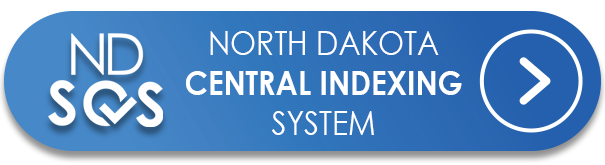
There are 4 types of search options available in the NDCIS. Each search uses different search logic that will limit or expand the results.
- Public Search (login not required)
- UCC Search
- UCC-11 Search
- Secured Party Search
There are 6 separate databases, referred to as indexes, in which filing information is maintained and searched.
- Uniform Commercial Code Index (UCC)
- Farm Products Central Notice Index (CNS)
- Miscellaneous Statutory Lien Index (MSL)
- Agricultural Statutory Lien Notice Index (ASL)
- State Tax Lien Index
- Federal Lien Index
Public Search
You can use the NDCIS Public Search without a login to find information about a lien if you do not need certified search results. The debtor's name or filing number is needed to complete a public search.
Types of Searches Requiring a Login
UCC Search
The UCC search is helpful to limit or determine the search criteria for a UCC-11 search. The UCC search allows users with a login to search by debtor name, filing number, or SSN/TIN. This search option also provides additional details about associated filings that are not available in the public search.
For example, if a user knows a debtor's last name but is unsure how to spell the first name, enter the debtor’s last name and select the “contains” option. The search results include all debtor names that contain the last name that was searched. Users will be able to see how to spell the first name of the debtor and can enter it in the criteria for a UCC-11 search. The UCC search may also be used for other situations, but it is best to search by all filing types when using this search.
Fee:
- No Fee
UCC-11 Search
The UCC-11 search has additional search fields beyond the UCC search. Users can search by debtor name, filing number, or SSN/TIN, the same as with the UCC search, but can also search by first name, middle name, and last name. Users must choose to conduct a general or specific name search.
- General Search - returns broader results. For example, a “General” search for “Joe Smith” will return any debtors with a first name of “Joe” or “J” and a last name of “Smith,” including “Joe A Smith,” “Joe P Smith,” and “J Smith.”
- Specific Search - returns debtor names that match exactly. For example, searching by “Joe Smith” will only return debtors with the first name of “Joe” and the last name of “Smith.” It will not return any names that include a middle name or initial.
The UCC-11 search also allows users to limit the search results by the city of the debtor.
UCC-11 Search Logic
The UCC-11 search in the North Dakota Central Indexing System (NDCIS) uses standardized search logic established by the International Association of Commercial Administrators(IACA). The following information is a brief overview of the standards. You can find full details in section 5 of the Uniform Commercial Code, Article 9 Model Administrative Rules 2018 Edition.
When processing search requests, the Secretary of State is required to search the debtor name exactly as the requestor enters it. Human judgment does not play a role in determining the search results. The following rules are applied when searches are conducted:
- An unlimited number of search results will be returned
- Searches are not case sensitive
- “&” is replaced with “and” when a search is conducted
- The following are ignored when a search is conducted:
- Punctuation marks and accents
- The word “the” at the beginning of an organization debtor name
- All spaces
- Words and abbreviations at the end of an organization name that indicate the existence or nature of an organization. These are listed in the “noise words list.”
- Punctuation marks and accents
- When an initial is entered as search criteria for an individual debtor's first or middle name, the search results will return all names that begin with the entered initial. For example, a search for “J Doe” would return results for “John Doe,” “Jane Doe,” “John J Doe,” and “Jane K Doe.”
- When a first name and last name are entered as search criteria but no middle name or initial, the search results will return all names that match the first and last name entered and any middle name or initial. For example, a search for “John Doe” would return results such as “John Doe,” “John J Doe,” “J Doe,” and ”John David Doe.”
UCC-11 search results are returned to users in a ZIP file, which may contain up to 4 folders (certificate, information, exception report, and copies), depending on the selected options.
Electronic filings filed before March 1, 2016, do not contain images. The system has been updated so that these filings will be provided in the “Information” folder of the ZIP file when the UCC-11 search results are returned to the user’s “Filing/Searches” section of the Dashboard. Filings that do not contain images will be listed on an exception report in the “Exception Report” folder of the ZIP file.
Search Results Options
Search request options include the filing status and information options for:
Filing Status
- All lapsed and unlapsed filings as of the certificate date and time.
- All unlapsed filings during the time period entered by the user.
- All unlapsed filings from a date entered by the user until the current date and time the search is completed.
Information Options
- Information Only – filing information
- Copies Only – filing images
- Information and Copies – includes both the filing information and images
Fee:
No Fee
IACA List of UCC Ending Noise Words
The following words and abbreviations indicate the existence or nature of an entity. These business endings will be ignored in a UCC search.
- Agency
- Association
- Assn
- Associates
- Assc
- Assoc
- Attorneys at Law
- Bank
- National Bank
- Business Trust
- Charter
- Chartered
- Company
- Co
- Corporation
- Corp
- Credit Union
- CU
- Federal Savings Bank
- FSB
- General Partnership
- Gen part
- GP
- Incorporated
- Inc
- Limited
- Ltd
- Ltee
- Limited Liability Company
- LC
- LLC
- Limited Liability Partnership
- LLP
- Limited Partnership
- LP
- Medical Doctors Professional Association
- MDPA
- Medical Doctors Professional Corporation
- MDPC
- National Association
- NA
- Partners
- Partnership
- Professional Association
- Prof Assn
- PA
- Professional Corporation
- Prof Corp
- PC
- Professional Limited Liability Company
- Professional Limited Liability Co
- PLLC
- Railroad
- RR
- Real Estate Investment Trust
- REIT
- Registered Limited Liability Partnership
- RLLP
- Savings Association
- SA
- Service Corporation
- SC
- Sole Proprietorship
- SP
- SPA
- Trust
- Trustee
- As Trustee
Secured Party Search
The secured party search allows users with login to search the NDCIS database for filings by secured party name. Once this request has been made, the NDCIS will return the information requested to the Filings/Searches section of the user’s Dashboard.
Fee:
- Secured Party Search - $500
Processing Times for Search Requests
Processing time for a UCC-11 and secured party search request varies and can take up to 3 business days. Search requests for information only may be processed quicker than search requests that include copies of documents that may need to be redacted by the Office of the Secretary of State before being returned to the requestor. The processing time also depends on the amount of information to be returned and the volume of other search requests the Secretary of State receives.
State Tax Lien Search
When searching for state tax liens, users must enter the name format differently depending on the timeframe being searched. Otherwise, inaccurate results will be returned.
- For state tax liens filed before March 1, 2016 - search by last name first name with a space between them (e.g., Doe John)
- For state tax liens filed on or after March 1, 2016 - search by first name last name with a space between them (e.g., John Doe)
Federal Tax Lien Search
When searching for federal tax liens using a Social Security Number, only the last four digits are entered into NDCIS so incomplete or inaccurate results will be returned. It is recommended that you search by debtor name to get complete results.

